
With our proactive monitoring support service, we actively manage our customers' projects to address any potential difficulties. Our engineers will respond quickly and remotely with solutions tailored to customer needs. When on-site troubleshooting is needed, our adequate stocks of replacement parts available across the world, combined with professional expertise of our engineers, can help quickly solve customers' issues.

From quality control and management engineers to system operators and maintenance personnel, everyone associated with the inspection system can benefit from our online training. Our training team helps customers take advantage of our inspection system via advanced instruction and system optimization.

Our offices all over the world are on hand to provide technical advice and quick solution to your major issues, keeping your systems working stably and smoothly. If you'd like to speak directly to our engineer, please email us.
The inspection recipe files are saved in any folder user wish to save to. By default, the files are saved in the following location: C:\Progranm Files\Web Ranger\Parameter Files.
The data of web Inspection system is kept in a Microsoft SQL database, which could be on the same computer where the Web Inspector software is located, or it could be on a remote computer.
If the data is too large due to too many defects being detected, not all images of defects can be transmitted. But the defect parameters including longitudinal position, transverse position and defect type will be transmitted.
No, only one of these two APPs can communicate with inspection camera at a specified time. It means that you can only run Web Analyst or Web Inspector at a time.
Under normal communication, the Web Inspector will receive the real-time longitudinal position of the defect from the camera. If it has not received the defect longitudinal position in 30 seconds, then the Web Inspector software enables a warning message dialog to be shown on the display screen. To keep the Web Inspector running, the user must click the OK button.
-

- Smart Line Scan CameraThe OPSIS 8000 smart line scan camera is a surface inspection cameras capable of capturing high-resolution images of continuous running webs.
-

- Inspection LightingIt adopts ultra-bright and long lifespan LED and Bi-Level lighting technology to restore the most realistic look of the extremely small defects on inspected webs.
-
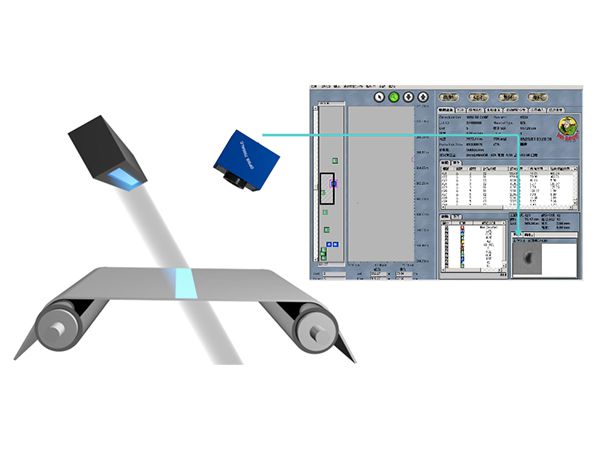
- Detection SoftwareA powerful classification engine quickly and accurately sorts the defects into user-defined categories to aid in production quality control.
